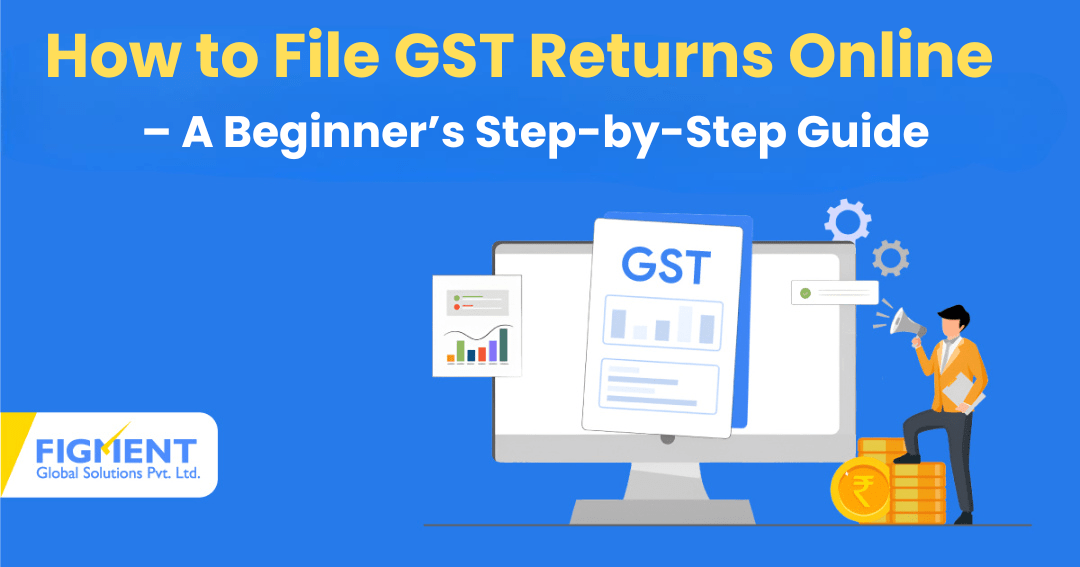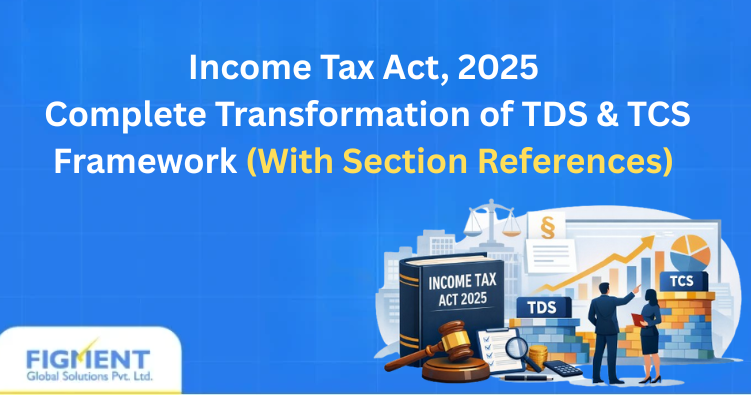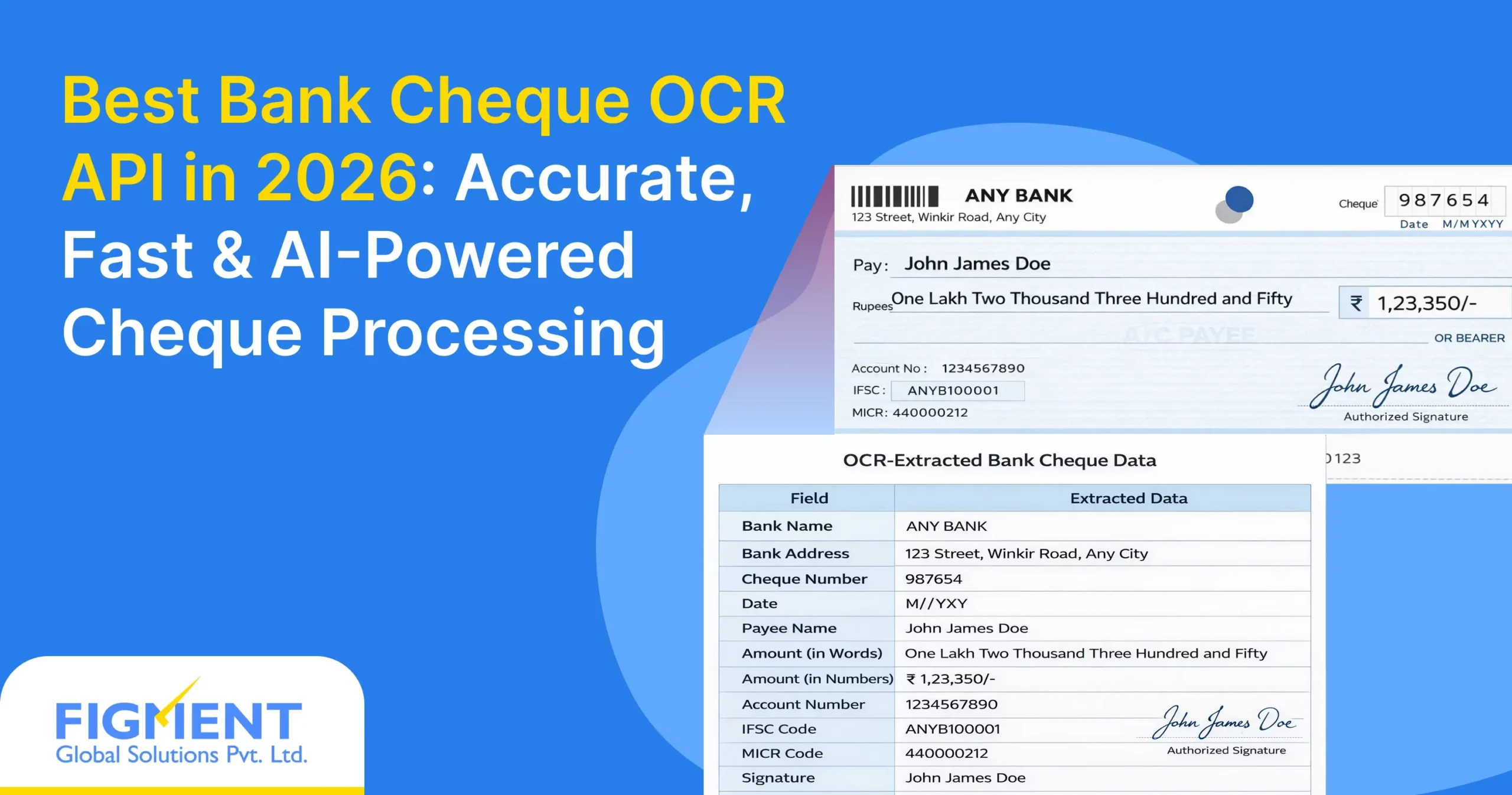If you’ve just registered your business under GST, filing returns might sound intimidating. Between multiple forms, numbers, and due dates, it can feel like a maze — but it doesn’t have to be. The good news is that filing GST returns online is simple once you understand the basics. This guide breaks it down step-by-step so even a first-timer can do it confidently.
What Exactly Is a GST Return?
A GST return is an online statement that records all the business transactions you’ve made during a period — your sales (outward supplies), purchases (inward supplies), and tax paid and collected.
When you file your GST return, you’re essentially telling the government how much tax you owe (or how much credit you can claim). All of this is done digitally on the official GST portal at www.gst.gov.in.
Who Needs to File GST Returns?
Any business or professional with a valid GST registration number must file returns, whether they’ve made sales during the period.
That means:
- Regular taxpayers
- Composition scheme dealers
- Freelancers and service providers
- E-commerce sellers and online businesses
Even if you haven’t had any transactions, you’re required to file a Nil return — skipping it can attract penalties.
Types of GST Returns You Should Know
There are multiple forms under the GST system, but here are the ones that most small and medium businesses deal with:
| Return Type | Purpose | Frequency |
| GSTR-1/1A | Details of outward supplies (sales) | Monthly/Quarterly |
| GSTR-3B | Summary of sales, purchases, and tax payment | Monthly |
| GSTR-9/9C | Annual return summarizing the year’s data | Annually |
If you’ve opted for the Composition Scheme, you’ll file GSTR-4 instead.
How to File GST Returns Online – Step by Step
Let’s get practical! Here’s how to file your GST returns on the government portal.
Step 1: Log In to the GST Portal
Visit www.gst.gov.in and sign in with your username, password, and captcha code. Once you’re in, you’ll land on your personal dashboard that displays pending returns, notices, and filing history.
Step 2: Access the Returns Dashboard
From the main menu, go to Services → Returns → Returns Dashboard.
Select:
Return Filing Period (the month or quarter you’re filing for)
Financial Year
The system will now display the list of available return forms.
Step 3: File GSTR-1 (Sales Data)
This is where you report all your sales invoices and outward supplies. You can:
- Enter invoice details manually or
- Upload data via your accounting software (Json File) if it’s GST-integrated.
- GSTR 1 has multiple categories in Which data Needs to be divided for submission of Return: –
- B2B- Business to Business Invoices, i.e., Sales Made to registered person having GSTIN, Details Required- GSTIN of Customer, invoice number, invoice date, invoice value, Taxable value, GST Rate, GST Amount
- B2CL– Business to Customer Sales Large , I.e., inter-State B2C sales to unregistered persons where a single invoice > ₹1,00,000, reported invoice-wise in GSTR-1 with place-of-supply.
- B2CS- Business to Customer Sales, I.e., Sales Made to unregistered persons, for the same kind of sales only summarised value required for reporting based on Place of Supply of Customer.
- Credit Note/ Debit Notes/B2B Amendment/ B2CS Amendment
- HSN Summary– HSN under which Sales has been made, summary of the same needs to be submitted further in B2B & B2CS categories.
- Doc Summary: – Details of Invoice series used during the period along with number of invoices issued.
After reviewing all entries, click Submit → File Return using either a Digital Signature Certificate (DSC) or Electronic Verification Code (EVC).
In Addition, Government has introduced new return GSTR 1A to unable user to correct any mistakes done in GSTR 1 Return if any. This return can be filed after GSTR 1 Filling but before GSTR 3b of Month.
Step 4: File GSTR-3B (Tax Summary)
GSTR-3B is a simplified summary of your monthly sales, purchases, and input tax credits.
- Verify all your figures carefully related to Sales, Enter Reverse charge Liability (transactions on which person who is making the payment must pay GST to Government directly),
- Calculate your tax liability after adjusting eligible ITC- carefully enter the value of Eligible Input Tax Credit and Credit Which needs to be reversed along with Credit subject to reclaim nature in Correct Sections of Return (Table 4)
- Pay your tax using net banking, UPI, NEFT, or by generating a challan.
Once payment is made, submit the form digitally. You’ll receive an Acknowledgment Reference Number (ARN) confirming successful filing.
Step 5: Download and Verify
After filing, download a copy of your return for records. You can also track the status of your submission under Returns → Track Return Status on the portal.
Key Things to Keep in Mind
- File Before the Due Date:
Missing deadlines can result in late fees (₹50/day) and interest (18% per annum). - Reconcile Regularly:
Match your sales and purchase data with suppliers to ensure input tax credit claims are accurate. And can use IMS (Invoice Management System available on GST portal to have track of Input Tax Credit) - Maintain Records:
Keep digital copies of invoices, challans, and filed returns — they’re essential for audits. Also, GST Portal offers kinds of Ledgers auto populate based on Return Filling by user (like Cash Ledger, Credit Ledger, Liability Register, Credit Reversal and Re-claimed Statement etc.) to track the data filed by User. - Use Automation:
If you handle multiple invoices every month, using a GST filing or accounting tool can save hours and prevent manual errors.
Why Filing GST Returns Online Is a Win for Businesses
- Less Paperwork: No more manual forms — everything happens online.
- Transparency: Every transaction is traceable, reducing disputes.
- Claim ITC Easily: Filing on time ensures you get the full benefit of input tax credits.
- Compliance Confidence: Staying up to date keeps your business legally sound and penalty-free.
Wrapping Up
Filing GST returns online isn’t as daunting as it appears. Once you’ve done it a couple of times, it becomes a routine part of running your business. The key is to stay organized, file on time, and cross-check your data.
Whether you manage it yourself or use a GST filing service, being compliant builds trust and helps your business run smoothly. Remember — a well-filed return is more than a legal requirement; it’s a reflection of good financial discipline.