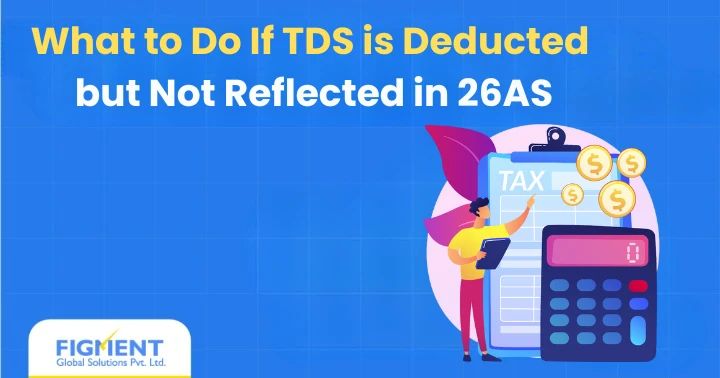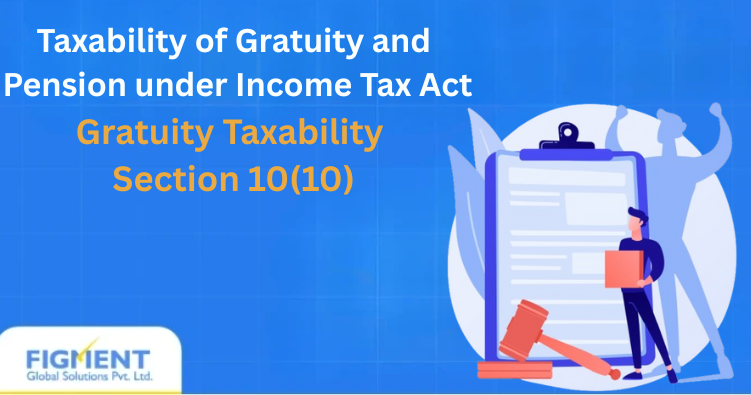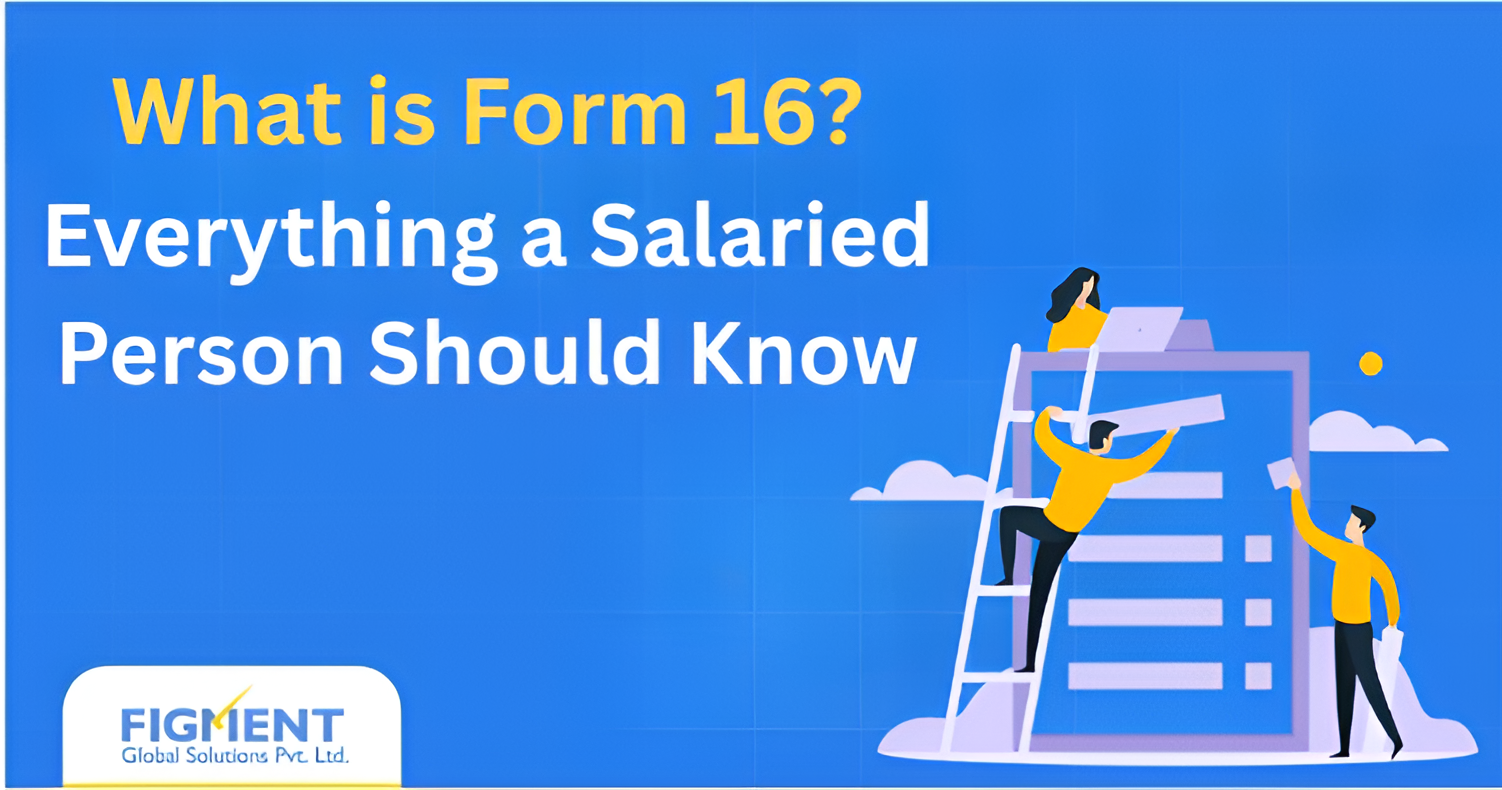Tax Deducted at Source (TDS) is a crucial compliance mechanism under the Income Tax Act, 1961, designed to ensure timely and efficient collection of taxes at the point of income generation. TDS is deducted by various entities such as employers, buyers of immovable property, banks paying interest, and those making payments for services like rent, commission, professional fees, and contractual work.
The deductor is required to deduct TDS at the applicable rates, deposit it with the Central Government, and submit quarterly TDS returns. These returns are filed using forms such as Form 24Q for salary payments, Form 26Q for other payments, and Form 27Q for payments made to non-residents. Additionally, the deductor must issue TDS certificates (Form 16 for salary and Form 16A for other payments) within the prescribed timelines, allowing the deductee to claim credit for the taxes deducted.
The deducted TDS should ideally reflect in the Form 26AS, which is a consolidated annual tax statement. This form helps the taxpayer verify the TDS credit while filing their Income Tax Return (ITR). However, there are instances where TDS does not reflect in Form 26AS despite it being properly deducted
In this blog, we’ll explore the common reasons behind this issue and provide a detailed guide on how to resolve it.
Common Reasons for TDS Not Reflecting in Form 26AS
Even if TDS is deducted correctly, several factors may cause it not to appear in Form 26AS. These include:
- Non-Deposit of TDS by the Deductor: If the deductor fails to deposit the deducted amount with the government, the credit will not reflect in Form 26AS.
- Non-Filing or Delayed Filing of TDS Returns: Technical issues or incomplete data may cause delays in filing TDS returns, resulting in discrepancies or missing entries in Form 26AS.
- Incorrect Quoting of PAN: If the deductee’s Permanent Account Number (PAN) is incorrectly entered in the TDS return, whether due to system errors or incorrect information from the deductee, the TDS credit will not be attributed to the correct taxpayer.
- Errors in Reporting Details: Mistakes in section codes, deduction amounts, or other relevant fields in the TDS return can cause discrepancies. These errors may stem from inaccurate documentation or manual entry errors.
Recommended Steps for Deductees
If you notice that the TDS has been deducted but is not reflecting in your Form 26AS, follow these steps to resolve the issue:
1. Communicate with the Deductor Promptly
Reach out to the deductor without delay. Confirm whether the TDS amount has been deposited with the Income Tax Department and whether the relevant TDS return has been filed within the prescribed timelines. Request a copy of the relevant TDS certificate Form 16 for salary income or Form 16A for other payments for documentation purposes. This will help you verify the details that have been reported.
2. Check PAN and Transaction Details in the TDS Return
Ensure that your PAN has been quoted correctly in the TDS return. Additionally, double-check the transaction amount, date of payment, and the TDS amount mentioned in the return. Any discrepancies in these details can prevent the correct credit from being reflected in Form 26AS.
3. Request the Deductor to File a Correction Statement
If you identify any discrepancies, request the deductor to file a correction statement to rectify the errors in the original TDS return. Possible corrections include:
- PAN of the deductee
- Section code under which TDS was deducted
- Amount of TDS or the transaction value
- Date of deduction or payment
Only the deductor has the authority to file a correction through the TRACES portal.
4. Corrections in Form 26QB (For Property Transactions)
In cases of property transactions where TDS is reported via Form 26QB, any correction, such as changes in PAN, the amount paid, or the date of payment, must be initiated by the deductor. To make corrections, the deductor must:
- Log in to the TRACES portal
- Submit a correction request under the appropriate section
As Form 26QB is a self-contained return, only the deductor can make amendments.
5. Monitor Form 26AS for Updates
Once the correction statement is filed and processed by the Income Tax Department, the revised TDS credit will reflect in your Form 26AS. Before claiming the TDS amount in your Income Tax Return (ITR), ensure that the updated TDS details are visible in Form 26AS. Claiming TDS before it reflects could lead to mismatch notices or denial of credit.
Final Thoughts
TDS is a critical mechanism for ensuring that taxes are collected at the source, but its efficiency depends on the accuracy and timeliness of the process. If your TDS isn’t reflecting in Form 26AS, it’s essential to act promptly. Verify your records, communicate with the deductor, and ensure any discrepancies are rectified quickly.
By staying vigilant and proactive whether it’s verifying your Form 26AS, preserving your TDS certificates, or seeking expert advice you can avoid potential issues and ensure that the tax credits claimed align with the records maintained by the Income Tax Department. This will help mitigate risks such as delayed refunds or erroneous tax demands during the filing process.
Remember, proper TDS compliance is not just a matter of timely payments it’s about ensuring that the system works efficiently for all parties involved, ensuring accurate and seamless tax filing.